Are you struggling to focus on any task, manage your time, balance various projects along with your studies, and handle your personal tasks? Many students look for the best productivity apps for students because, while we begin each day with big plans, we often get stuck on small things when it is time to take action.
Feeling inactive to study, procrastinating, getting stuck in deciding what to do and what not to do, or spending too much time on to-do lists are the obstacles that hold back our progress. These very reasons make the path to achieving our goals even more difficult, and we fail to become truly productive.
If you are suffering from such problems, don’t worry. Because in today’s article, you will learn about productivity-boosting apps, which I have also used during my student life.
According to a study, students who use productivity apps save more than 30% of their time and are found to be more successful in staying focused on their studies.
Why use productivity apps?

When it comes to why you should use productivity apps, there are thousands of reasons, but here are just a few main ones:
- Eliminate the habit of delaying tasks: In today’s digital age, almost everyone has a smartphone. Many people unnecessarily use their phones while working, which causes valuable time to be wasted. Wasting time on your phone every day and delaying your important tasks is not a small issue. This habit must be removed starting today.
- Make time management easier: There are various types of apps available that help you manage different tasks. These apps make handling assignments and exam preparation easier.
- Smart note-taking feature: Note-taking apps help you keep study notes or important task-related notes safely in one place.
- Increase focus on studying: According to a study, students who use productivity apps save more than 30% of their time and are found to be more successful in staying focused on their studies.
How to choose productivity apps?
There are many productivity apps available today. However, you can choose the one that is best for you by considering the following points:
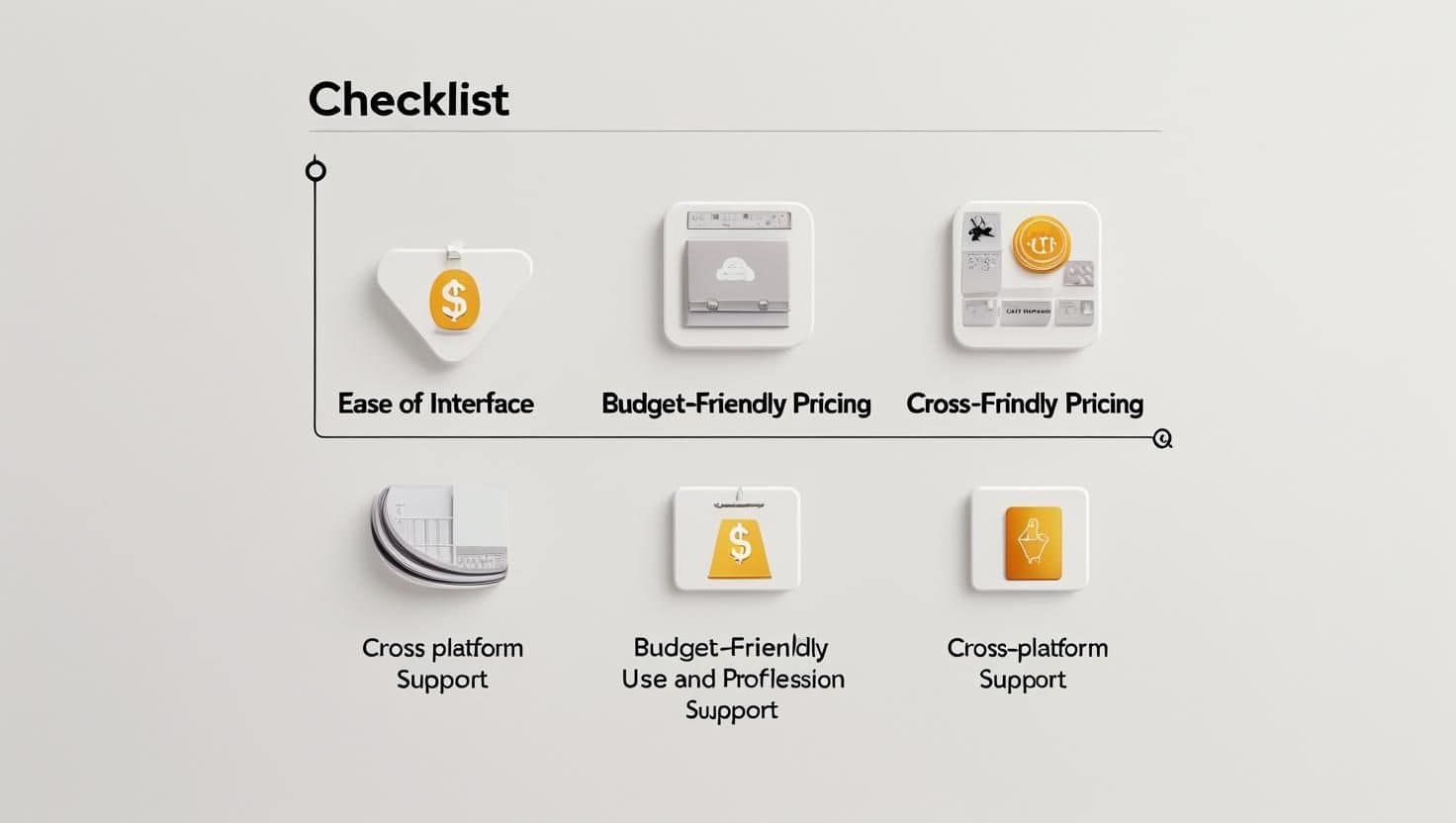
- Easy interface: Apps with a simple interface are easier to use, allowing you to become familiar with them quickly and complete your tasks more efficiently.
- Free or suitable for a student budget: If you are a student, even if a productivity app is excellent, it is meaningless if its price is too high for you to afford. Instead, if an app is free, even with basic features, using it is still beneficial. Doing something is better than doing nothing.
- Cross-platform support: Productivity apps should ideally work across multiple platforms such as iOS and Android.
7 Best Productivity Apps for Students
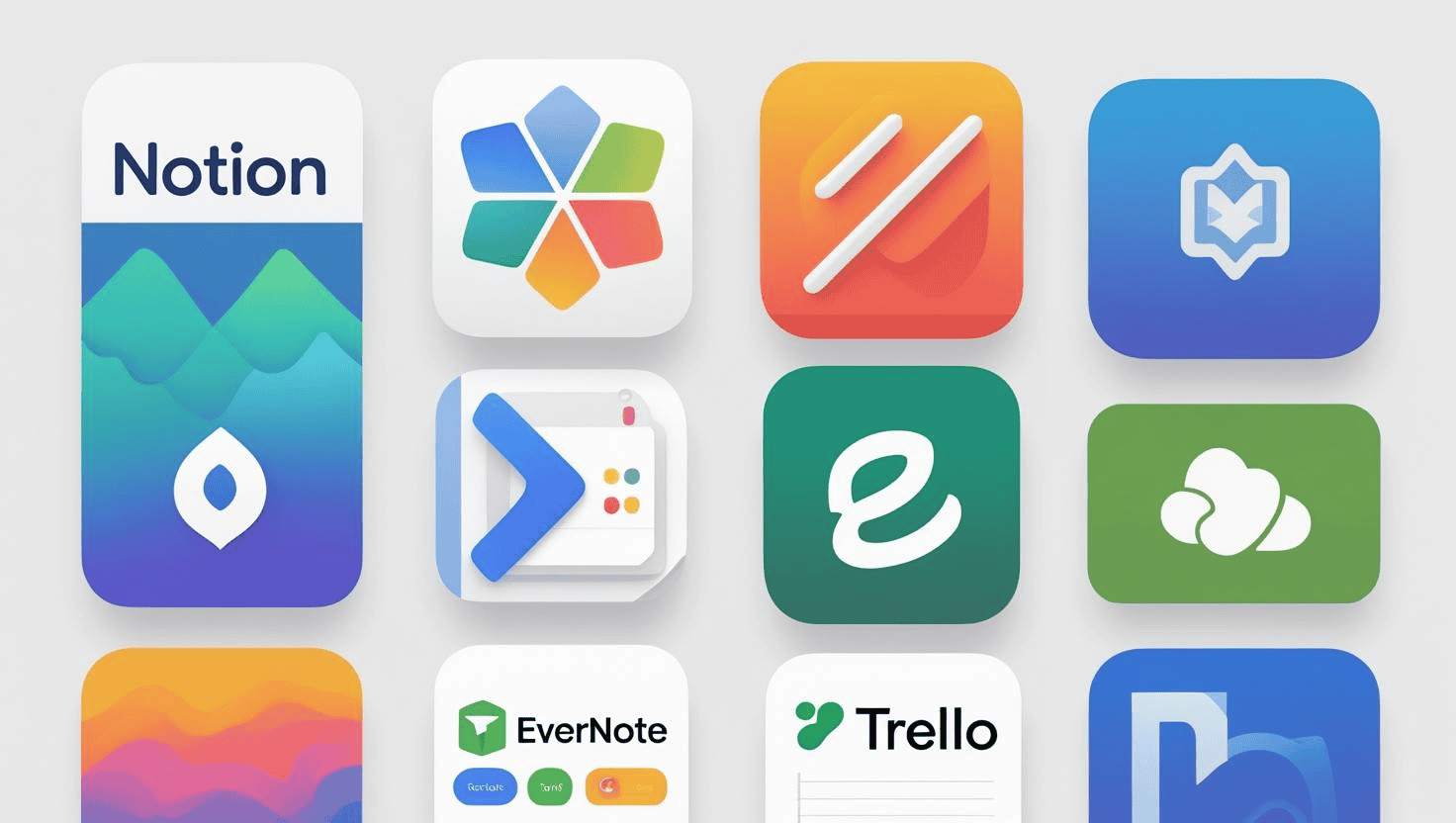
Notion
Notion is one of the best productivity apps for students to take and organize notes, track tasks and assignments, maintain a digital journal, and monitor progress all in one place.
- Key Features: Task tracking, team collaboration, and ready-to-use templates.
- My Suggestion: The Weekly Planner Template in Notion is extremely useful for creating weekly study plans.
- Pros: Everything you need is available in one app.
- Cons: It takes some time to learn in the beginning.
2. Todoist – Assignment and Task Manager
Todoist is another best productivity app for students who want to manage assignments and to-do lists effectively.
- Key Features: Prioritization, reminders, Google Calendar integration.
- My Suggestion: For exam preparation, if you want to create and track tasks separately by subject, this app is excellent.
- Pros: Simple and easy to use.
- Cons: Advanced features are only available in the premium version.
3. Forest – Focus App
If you want to stay focused on studying using the Pomodoro Technique, Forest is the best productivity app for students who struggle with distractions.
Earlier, whenever I started studying or doing other tasks, I couldn’t focus and ended up using my phone or switching to another task. But after I started using Forest, I was able to focus on every task.
- Pros: Its gamification style makes studying fun.
- Cons: It only focuses on the timer and does not manage tasks.
4. Google Calendar
Google Calendar is also called the master of time management. It is one of the best productivity apps for students to create class and study schedules.
- Key Features: Color-coded events, reminders, Gmail integration.
- Pro Tip: Use the time-blocking method to manage both study and rest effectively.
- Pros: Easy to use and free.
- Cons: The design is somewhat basic.
5. Evernote – Pro Note-Taking Tool
If you want to organize class notes, web clippings, and research materials effectively, Evernote is very useful.
- Key Features: Tags, folder system, multi-device sync.
- My Experience: Creating separate notes for each subject makes it easier to study later.
- Pros: Notes can be neatly organized.
- Cons: The free version has limited features.
6. Trello
Trello is an excellent tool for team assignments and project planning.
- Key Features: Boards, cards, checklists, file sharing.
- Pros: Makes teamwork much easier.
- Cons: Less useful for individual study.
7. Microsoft OneNote
If you want to take notes on a budget, Microsoft OneNote is very useful.
- Key Features: Digital notebook, handwriting support, sync.
- Pros: Free for students.
- Cons: The user interface is a bit complex.
How to Use Productivity Apps Effectively?
Just using productivity apps does not automatically increase productivity; you must know how to use them properly.
- Create a daily plan: Use Google Calendar and Todoist together to create schedules.
- Use the Pomodoro Technique: Forest App is helpful for this.
- Avoid app overload: Do not try to use every app. Stick to only 2–3 apps to make management easier.
- Be consistent: Consistency is key. Track your time and assignments regularly because nothing can be achieved without consistency.
My Personal Experience
I did not get the chance to use productivity apps in school life, but in college, I started learning about these apps and using them in my daily routine. As a result, I saw almost a 50% improvement in my studies and other tasks, which made me very happy.
Final thought
Productivity apps may seem like simple tools, but they have the power to change the lives of students and young people. These apps can be your free digital assistant. Use them properly to gain maximum benefits.
Main message
Productivity apps not only help you manage your time but also improve your study performance.
Action
Knowledge alone is not enough for transformation; you need to put it into practice. Now it’s your turn to bring the change. Start using these apps today and see the difference in your studies.
Which of the above apps do you use? Comment below and if you found this article helpful, share it with others.
FAQ Section
- Which is the best productivity app for students?
- Answer: Notion for notes, Forest for focus, and Google Calendar for time management are the best for students.
2. Are these apps free?
- Answer: Many of these apps have free versions, but advanced features require paid versions.
3. Can productivity apps change study habits?
- Answer: Productivity apps alone cannot change your habits, but using them consistently can help you improve your study habits.
4. Do these apps work on both mobile and computer?
- Answer: Yes, most productivity apps are available on Android, iOS, and web versions.